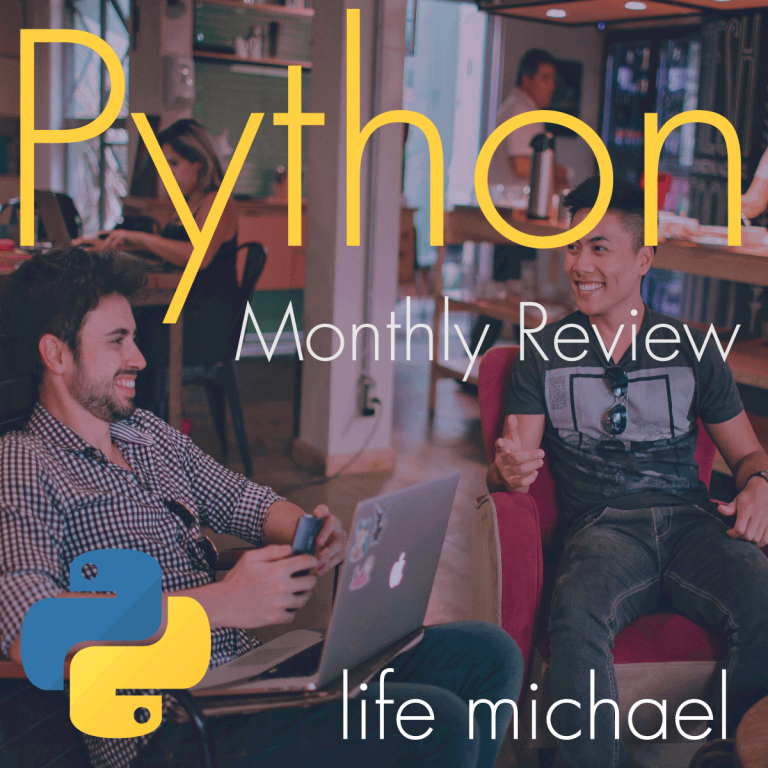If you happen to be a newbie in the computer science world, most likely you have more than a few dilemmas regarding the computer you need for your coming computer science studies.
Which Computer to Buy
If you don’t have a personal computer at your home then you need one. Learning computer science without having your own personal computer is not recommended. It doesn’t need to be a computer with the fastest CPU, equipped with the biggest RAM (Random Access Memory) and the biggest hard disk. For most needs, today’s common specs (when buying a new computer) will be more than enough. If you happen to have an old computer, don’t settle with a computer that doesn’t have SSD hard disk. SSD hard disk is not expensive as it used to be. It is a common standard when buying a new computer. You can easily upgrade your computer performance by installing SSD hard disk instead the old hard disk your computer has. In addition, consider upgrading the RAM (if possible). In many cases, upgrading the RAM will boost the performance. Depending on how old is the computer you already have, at some point it might be too old. In those cases you better look for another solution.

Laptop or Desktop
Prefer a laptop over desktop. You can take your laptop with you wherever you go, including the university where you study. It is by far more convenience comparing with using a desktop. Especially when it comes to computer labs. When having your own laptop you can usually work on that laptop during the computer labs and easily continue at home. Having a laptop instead of a desktop will save you a huge amount of time, and time is the resource you will find need most during your studies.

Mac or Windows
During the last years, the price of a new Macbook has significantly dropped. Buying a Mac doesn’t have to be an expensive purchase. Macbook’s basic model will do the work. Getting a Windows-based computer with similar high-quality hardware will probably be more expensive. Given that macOS is based on the Linux OS, and given that Linux OS is usually faster comparing with Windows, having a Macbook you will enjoy better performance comparing with a Windows based computer. In addition, you will also get some Linux related experience.
English Configured OS
Whether you are using Windows or macOS, it would be an excellent opportunity to ensure that the operating system uses English as the primary language. If this is not the case and in order to change the operating system’s primary language to English, you need to format the hard disk, don’t hesitate and do it. Having a computer that its operating system doesn’t use English as its primary language might cause various unexpected problems (e.g. malfunctions with software you install and problems that take place because of various folders named with names that include strange letters).
Format The Hard Disk
If you already have a personal computer, it might be an excellent opportunity to format the hard disk and eliminate unnecessary files and programs that damage the performance. If your computer is brand new then you can avoid it.
Install Programs You need Only
Keep your computer lean and fast. Don’t install programs you don’t need (e.g., games). They might damage the performance and cause various technical problems when installing programs you need. Avoid big files (e.g., movies) that take a significant amount of storage and damage the performance.
Don’t be in a rush to buy a new computer. Most of today’s computers are usually good enough for computer science studies. If you already have a computer you can use at home or if you can get a second hand cheap computer (not too old!), most likely that it will do the work for most of your needs. If you still haven’t checked our tips for learning programming, make sure you do so before you start your studies. Good luck!