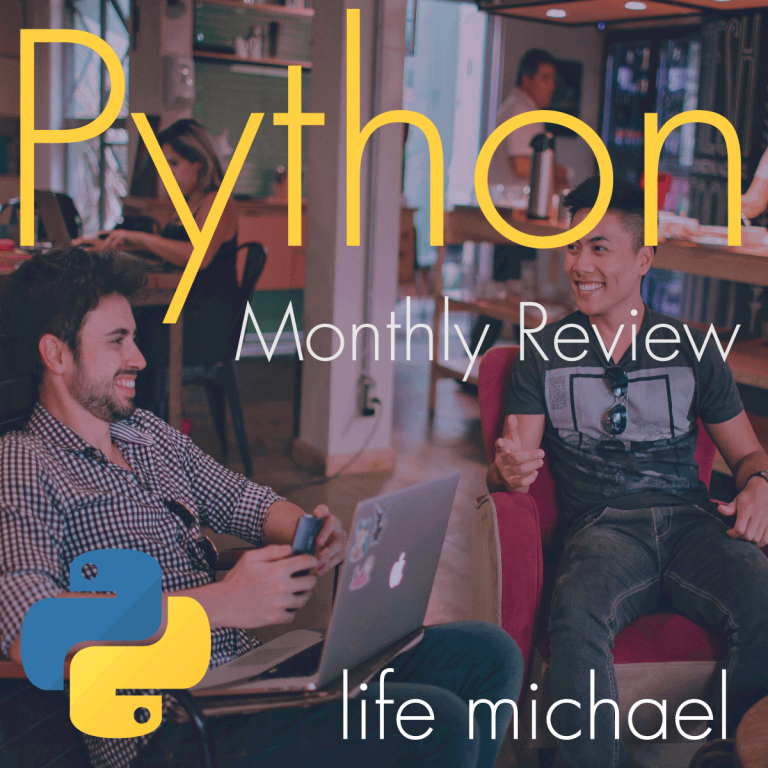The Difference between Simple Text Editor and Integrated Development Environment
The main difference between a simple text editor and IDE (Integrated Development Environment) is the additional capabilities the IDE provides us with, such as Debugging Capabilities, Versions Management, Code Auto Completion, and various wizards that assist us.
The Best Python Integrated Development Environments in 2023
PyCharm
You will probably find this IDE highly comfortable if you are already familiar with JetBrains’ IDEs. The similarity to the other IDEs from JetBrains will assist you with the first steps. This is our favorite IDE.
https://www.jetbrains.com/pycharm
Visual Studio Code
This IDE was developed by Microsoft. There are lots of various plugins you can install in order to use this IDE for coding in many different programming languages. If you are already familiar with this IDE coding in other programming languages, you will most likely find it comfortable when coding in Python.
https://code.visualstudio.com
PyCharm and Visual Studio Code are currently the most popular IDEs for Python. We strongly recommend you start with them. PyCharm is a bit more polished and a bit more friendly. Beginners will find it more comfortable. This is also the main reason why I prefer using it when teaching. There are many other IDEs and text editors you might want to check out, such as Eclipse and Netbeans. However, their popularity is significantly lower.