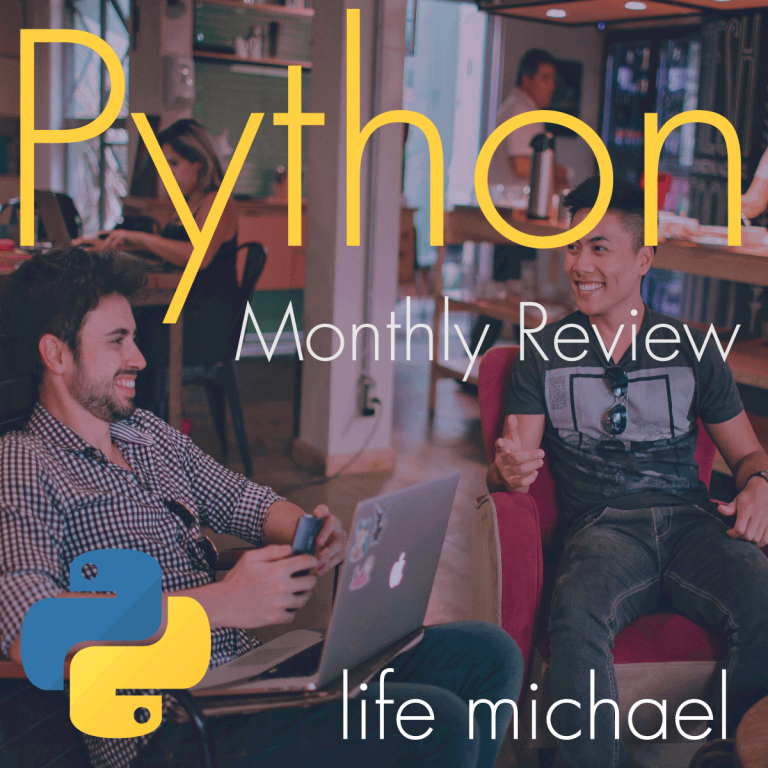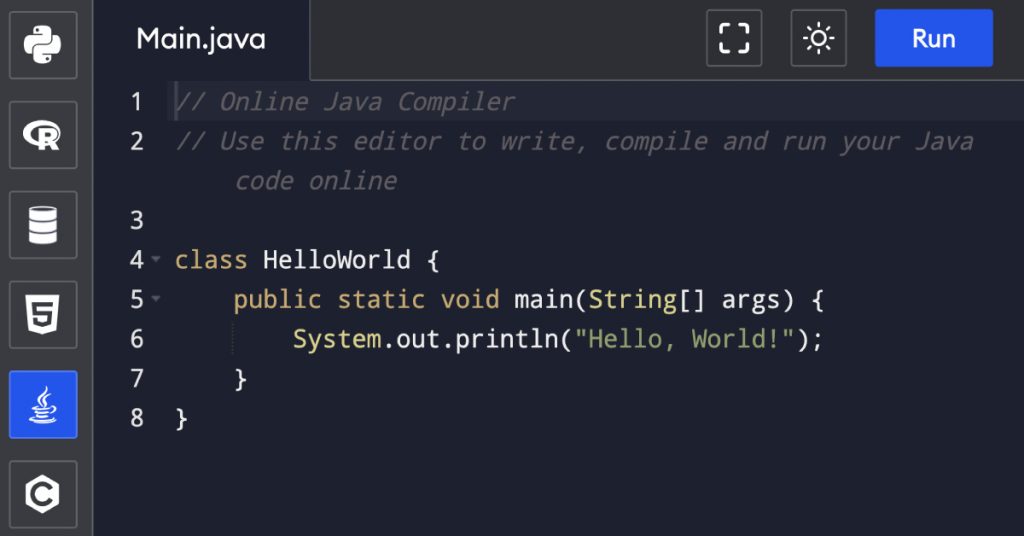The possibility to write code using an IDE that runs in the web browser has been around for many years. Software development using an IDE that runs in a web browser has many advantages. Students taking their first steps can start writing code without any technical difficulties involved with installing various software applications on their computers. Software developers can easily share the code they write (especially since developers tend to work remotely and/or from their homes). The entire development process and its management (DevOps) is simpler.
The Amazon Cloud 9 IDE
When Amazon acquired Cloud9 in 2016, Cloud9 was already a mature and attractive development environment. The full AWS integration has increased its power. This is probably the most mature browser-based development environment.
The VS Code IDE
The VS Code IDE was developed as a hybrid application. Most of the code running behind the scenes is JavaScript code derived from TypeScript, the primary language used when developing VS Code. Since it is a hybrid application, the transition to the web browser was straightforward. You can experiment with VS Code running inside the web browser at https://vscode.dev.
Other IDEs Running in The Web Browser
Apart from the VS Code and AWS Cloud 9 development environments, there are many other IDEs that run in the browser. Some of them are available to use for free and without any registration. It is worth getting to know them. Especially if you are a student.
The Programiz IDE
You can find it running at https://www.programiz.com. Its use is simple and fast, and it supports several programming languages.
The JSFiddle IDE
You can find it at https://jsfiddle.net. It allows you to write code in JavaScript and it allows you to see the output of the running code in the same window.
The Online IDE
You can find it at https://www.online-ide.com. It supports a large number of programming languages. As a derivative of this website, there is also the website https://python-online.com which allows writing code in Python only.
There are many more web-browser-based IDEs. The advantages of having the IDE running in the web browser will probably lead to the appearance of more IDEs that can be run in the web browser.