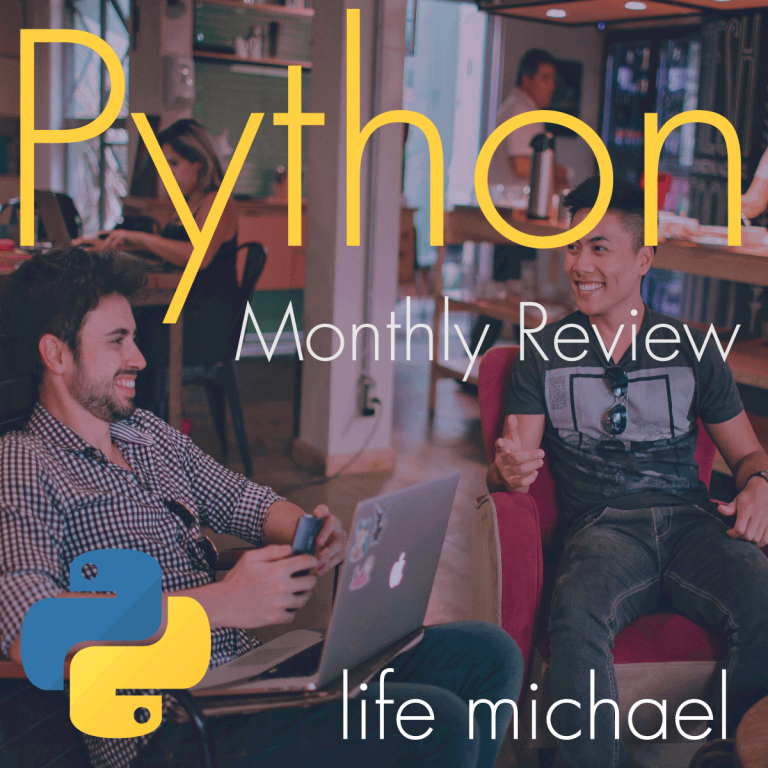The learning management system allows the course participants to access, through a simple web browser, all training materials, exercises, and videos. In addition, it allows continuous communication with all course participants. We chose to implement the learning management system using the open-source project Moodle, which allows, among other things, to install a dedicated mobile application for using the learning management system.
Everyone who participates in one of our premium training (courses and seminars) gets access to the learning management system. With this permission, he can also use the dedicated mobile application.
The dedicated Moodle application has a version for Android (for both smartphones and tablets), and there is a version for iPhone (also suitable for iPad).
Installing The Application
Using the App Store (when dealing with iOS) and Google Play (when dealing with Android), you can easily install the Moodle application on your smartphone or tablet. Look for an application called Moodle.
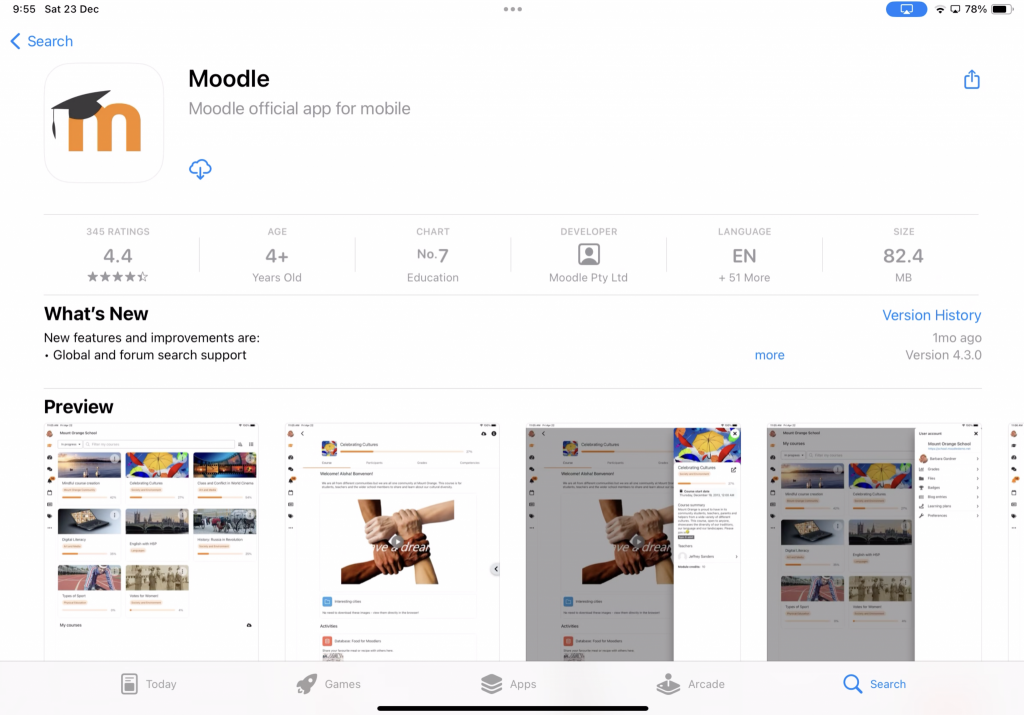
The Application Setting
After installing the application, a number of basic settings must be made. These settings include, among other things, entering the username and password we received for the learning management system website, and entering its URL.
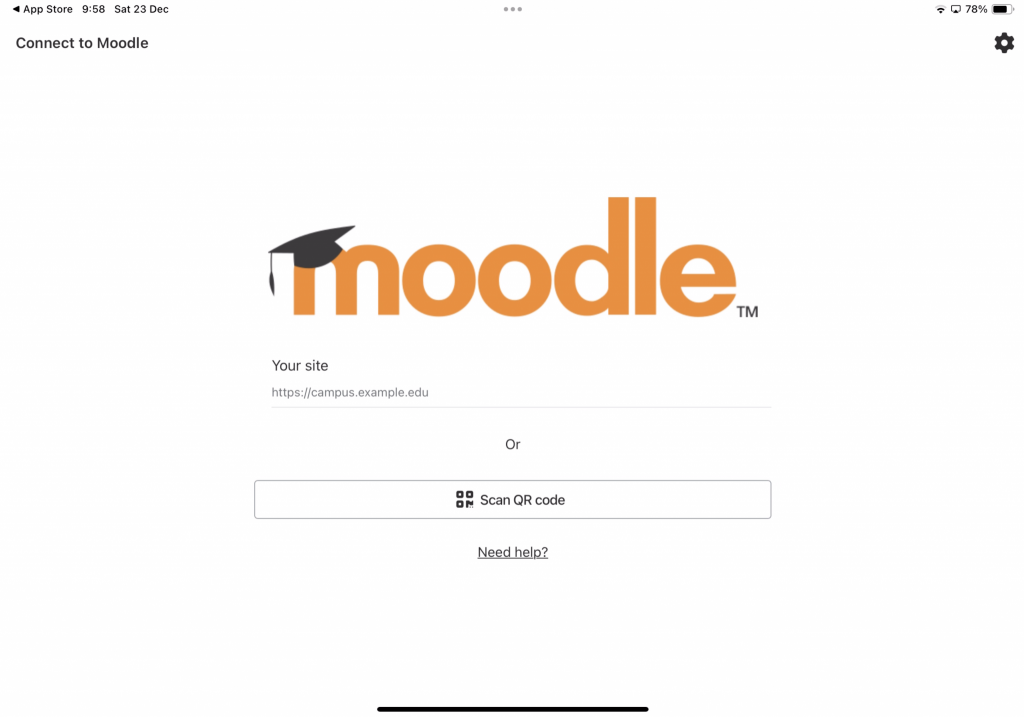
Using The Application
Immediately upon the first activation of the application, you can use it to access the training materials in the various courses. Using it is very similar to using Moodle through a simple web browser.
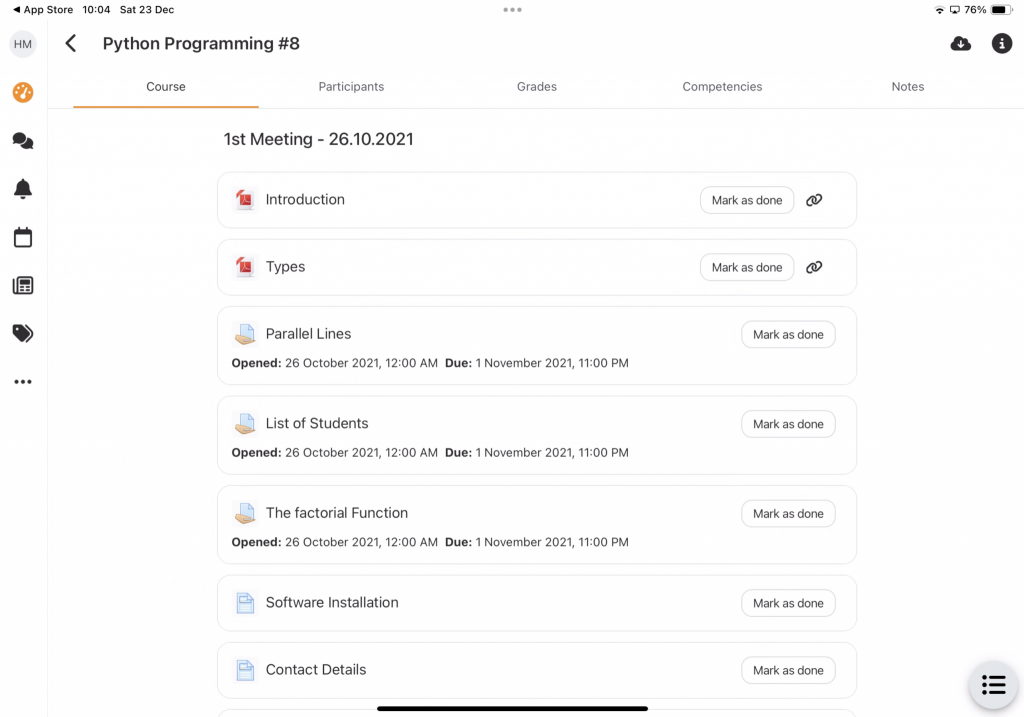
The use of Moodle facilitates the day-to-day conduct of the courses being studied, and it also enables the teachers to monitor each and every student.